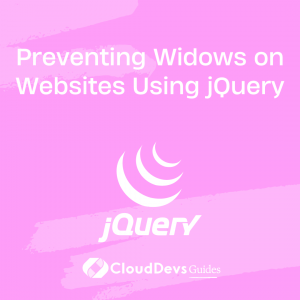Preventing Widows on Websites Using jQuery
Table of Contents
In web design, there are certain typographical issues that can impact the readability and aesthetics of a website. One such issue is the occurrence of widows. Widows refer to the single words or short lines of text that appear at the end of a paragraph and are separated from the rest of the text block. While widows might seem like a minor issue, they can be aesthetically displeasing and disrupt the flow of text, making it difficult for readers to follow the content.
Fortunately, there are several ways to prevent widows from appearing on websites. In this blog, we’ll explore the different methods and techniques for preventing widows using jQuery.
1. What are Widows?
Widows are a typographical issue that refers to the appearance of a single word or a short line of text that appears at the end of a paragraph, separated from the rest of the text block. Widows can be caused by several factors, including the length of the text block, the size of the font, and the width of the container.
Widows can be aesthetically displeasing, and they can disrupt the flow of text, making it difficult for readers to follow the content. In addition, widows can create uneven spacing between lines, which can further impact the readability of the text.
2. Why are Widows a Problem?
Widows are a problem for several reasons. First, they can be aesthetically displeasing, making the text look unprofessional and poorly designed. Second, widows can disrupt the flow of text, making it difficult for readers to follow the content. This can lead to a poor user experience, which can ultimately impact the success of a website.
Finally, widows can create uneven spacing between lines, which can further impact the readability of the text. When there is uneven spacing between lines, it can be difficult for readers to follow the content, which can lead to a poor user experience.
3. Preventing Widows Using CSS
One way to prevent widows is by using CSS. CSS is a styling language used to describe the presentation of a document written in HTML. By using CSS, you can apply styles to various elements on a web page, including text.
One way to prevent widows is by using the text-wrap property in CSS. The text-wrap property specifies how the text should wrap around an element. By setting the text-wrap property to “avoid,” you can prevent widows from occurring.
For example, let’s say you have a paragraph of text with a width of 500 pixels. To prevent widows, you can add the following CSS rule:
p {
width: 500px;
text-wrap: avoid;
} This will ensure that the text in the paragraph does not break at the end of a line, preventing widows from occurring.
Another way to prevent widows using CSS is by using the line-height property. The line-height property specifies the height of each line of text. By setting the line-height property to a value that is larger than the font size, you can create more space between lines, preventing widows from occurring.
For example, let’s say you have a paragraph of text with a font size of 16 pixels. To prevent widows, you can add the following CSS rule:
p {
font-size: 16px;
line-height: 1.5;
} This will ensure that there is enough space between lines to prevent widows from occurring.
4. Preventing Widows Uing jQuery
Another way to prevent widows is by using jQuery. jQuery is a popular JavaScript library that makes it easy to add dynamic and interactive features to web pages. By using jQuery, you can easily manipulate the content on a web page, including text.
One way to prevent widows using jQuery is by selecting the paragraph(s) in which you want to prevent widows and adding a non-breaking space between the last two words of the paragraph. This can be done using jQuery’s replace function.
Here’s an example of how to prevent widows using jQuery:
$("p").each(function() {
var words = $(this).text().split(" ");
if (words.length > 1) {
var lastWord = words.pop();
var secondLastWord = words.pop();
var newLastWord = secondLastWord + " " + lastWord;
words.push(newLastWord);
$(this).html(words.join(" "));
}
}); This code snippet selects all paragraphs on the page and checks if there are more than one word in the paragraph. If there are, it splits the text into an array of words, removes the last two words, adds a non-breaking space between the second last and last words, and then joins the words back together and updates the HTML of the paragraph.
By using this code, you can prevent widows from appearing on your website, making your content more aesthetically pleasing and easier to read.
5. Conclusion
In conclusion, widows can be a typographical issue that impacts the readability and aesthetics of a website. Fortunately, there are several ways to prevent widows from appearing on websites, including using CSS and jQuery.
CSS provides an easy way to prevent widows by using the text-wrap and line-height properties. By using these properties, you can control how text wraps around elements and create more space between lines, preventing widows from occurring.
jQuery provides another way to prevent widows by selecting the paragraphs on the page and adding a non-breaking space between the last two words of the paragraph. This can be done using jQuery’s replace function, making the process simple and efficient.
By following these techniques, you can ensure that your website is optimized for the best user experience possible, making your content more aesthetically pleasing and easier to read.